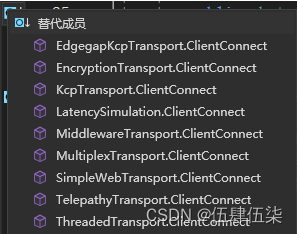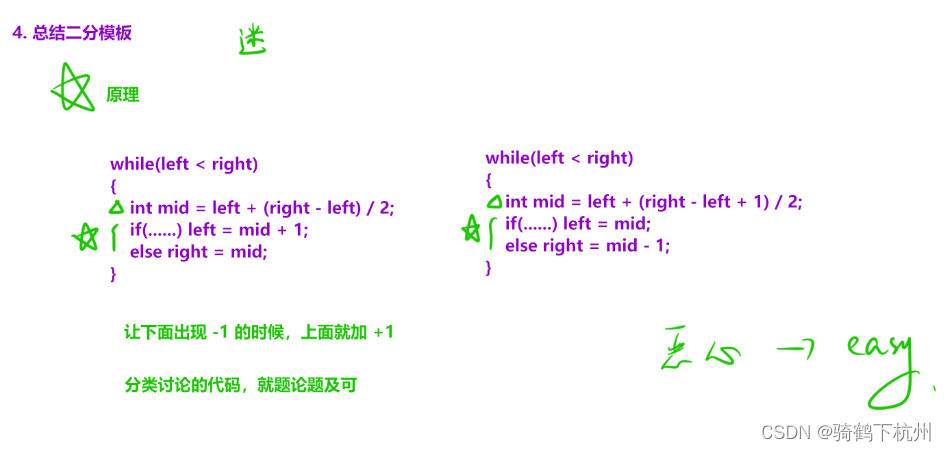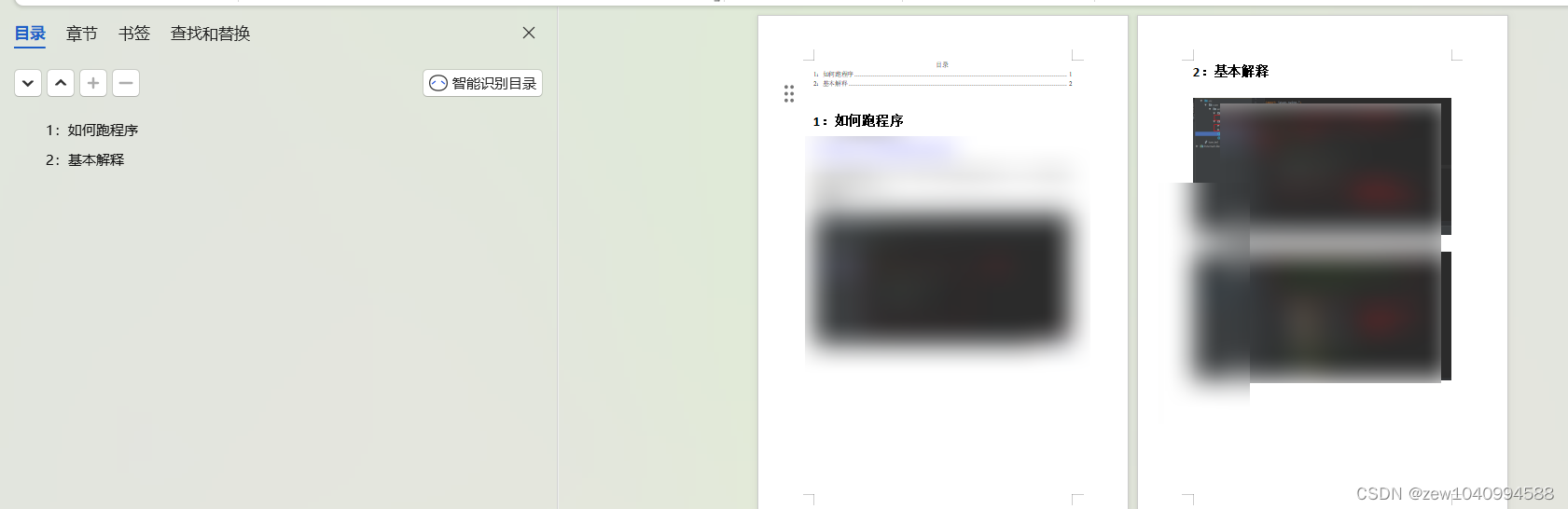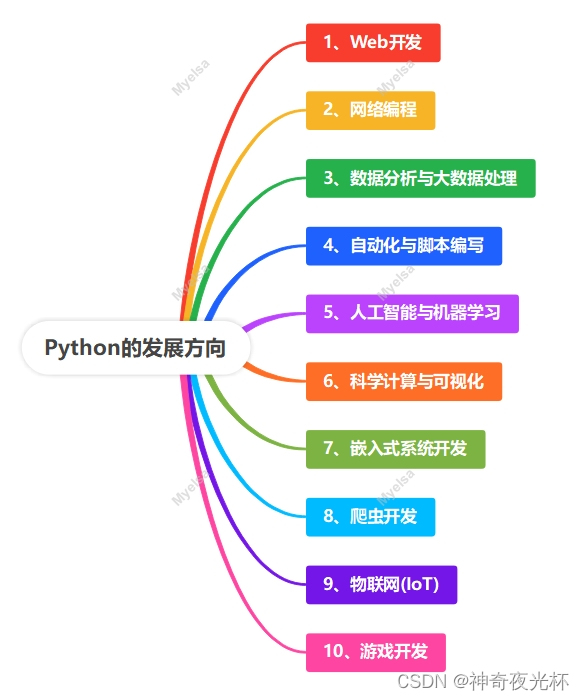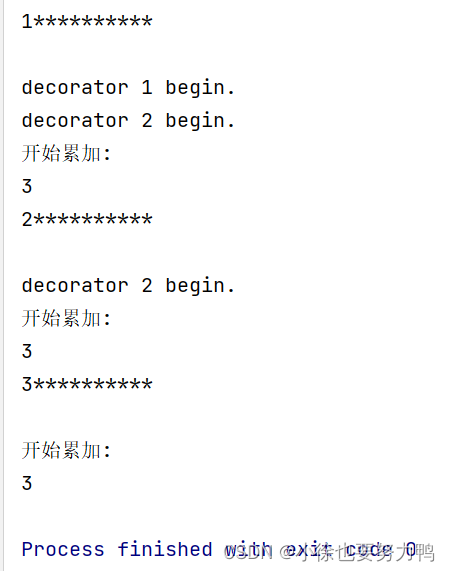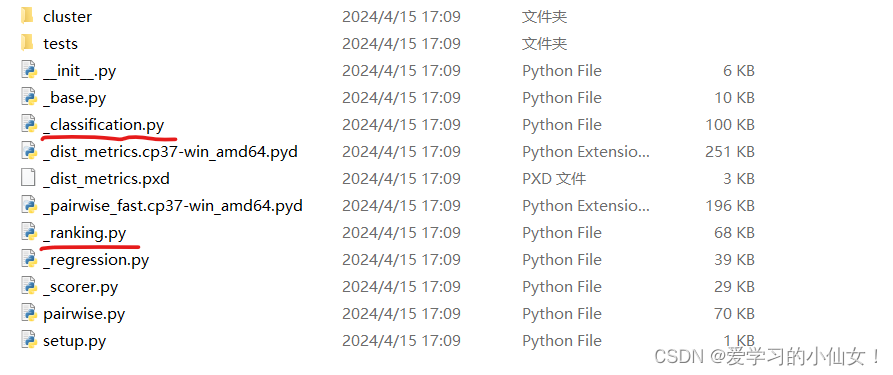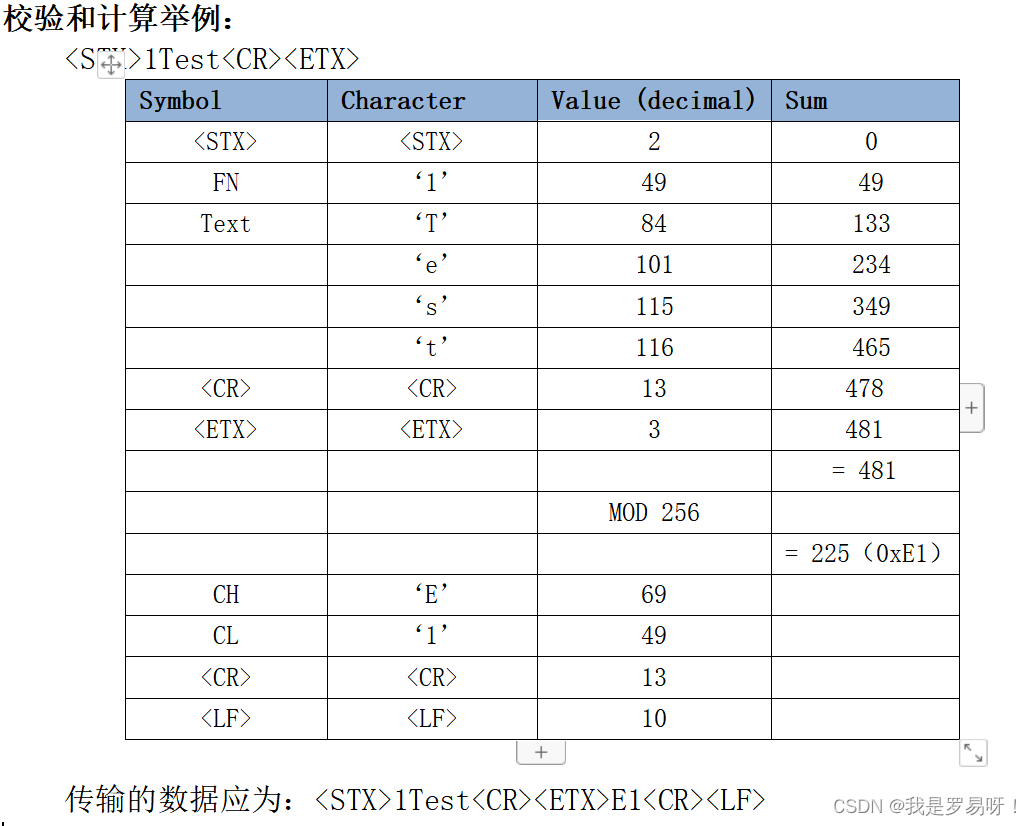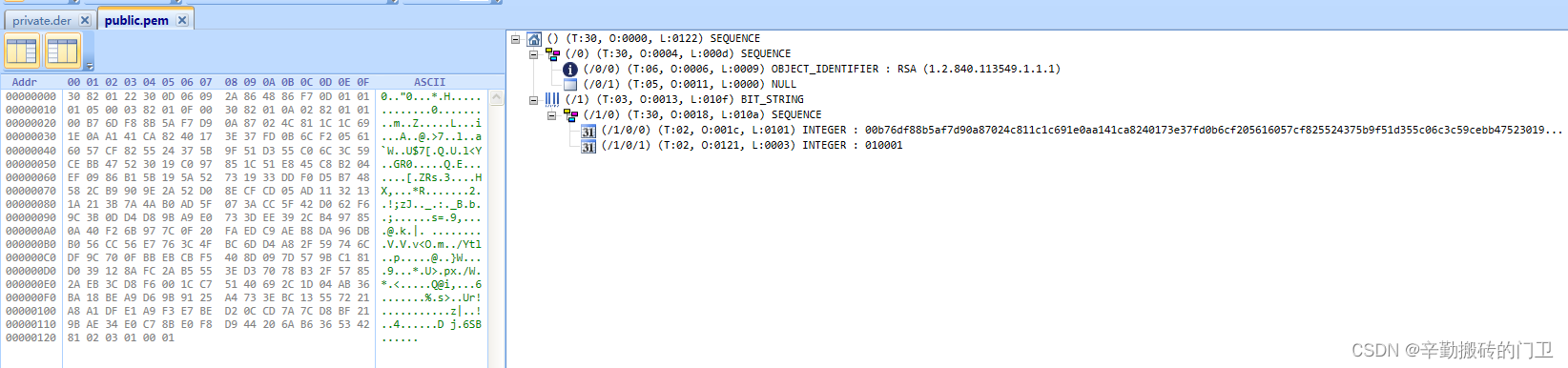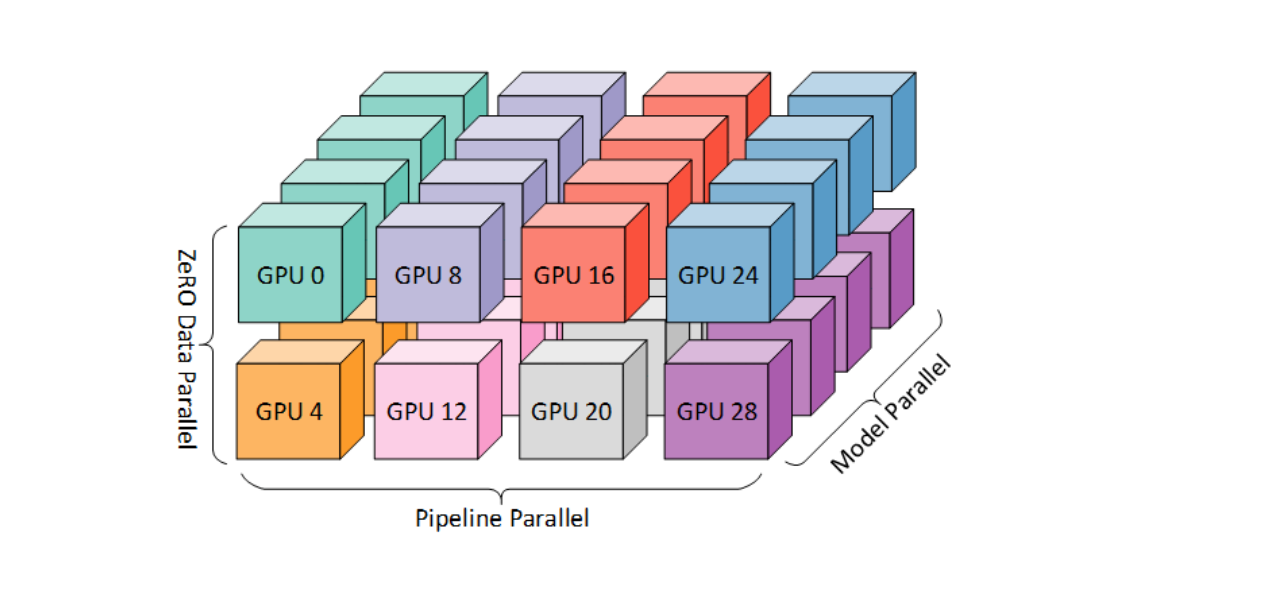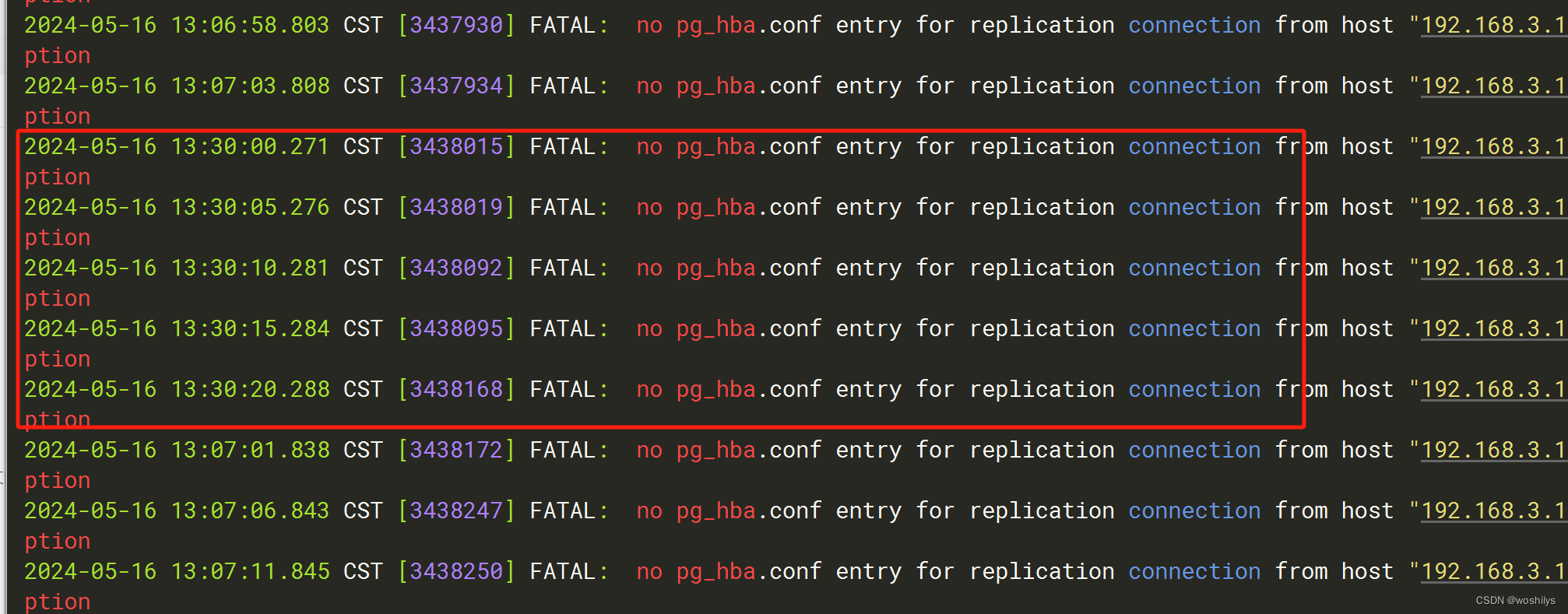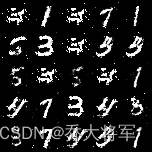探索 JavaScript 中的 reduce() 方法:简化数组操作的利器
1. 简介
JavaScript 中的 reduce() 方法是数组对象原型上的一个高阶函数,它提供了一种强大而灵活的方式来处理数组元素。通过 reduce()
方法,我们可以对数组中的每个元素进行累加、计算、过滤、分组等操作,从而简化了对数组的处理过程。本篇博客将深入探讨 reduce()
方法的原理、用法和常见应用场景,帮助读者更好地理解和运用这一 JavaScript 中强大的数组处理工具。
2. reduce() 方法的实现原理
reduce() 方法的实现原理涉及到函数式编程中的概念,主要是通过迭代器(iterator)和累加器(accumulator)来实现对数组元素的逐个处理和累积。
下面是
reduce()方法的简化实现:
Array.prototype.myReduce = function (callback, initialValue) {
// 获取数组长度
const len = this.length;
// 初始化累加器
let accumulator = initialValue === undefined ? this[0] : initialValue;
// 从数组第二个元素开始循环
for (let i = initialValue === undefined ? 1 : 0; i < len; i++) {
// 调用回调函数处理当前元素,并更新累加器的值
accumulator = callback(accumulator, this[i], i, this);
}
return accumulator;
};
在这个简化的实现中,myReduce() 方法接受两个参数:回调函数 callback 和初始值
initialValue(可选)。它使用一个循环来遍历数组的每个元素,然后调用回调函数来处理每个元素,并将结果累积到一个累加器中。
回调函数 callback
接受四个参数:累加器(accumulator)、当前元素(currentValue)、当前索引(currentIndex)、原始数组(array)。在每次迭代中,回调函数将使用上一次迭代的累加器值和当前元素值来计算新的累加器值,并将其返回。
在第一次迭代时,如果没有提供初始值 initialValue,则累加器的初始值为数组的第一个元素,否则为初始值
initialValue。然后从数组的第二个元素开始循环处理。
最后,myReduce() 方法返回累加器的最终值。
这是一个非常简化的 reduce() 方法的实现,实际上,JavaScript 引擎内置的 reduce() 方法可能会更复杂,并且能够处理更多的情况,比如空数组和未提供初始值的情况。
3. 测试用例
1. 数组元素求积
const numbers = [1, 2, 3, 4, 5];
const product = numbers.reduce((accumulator, currentValue) => accumulator * currentValue, 1);
console.log(product); // 输出: 120 (1 * 2 * 3 * 4 * 5)
2. 数组元素的最大值和最小值
const numbers = [1, 2, 3, 4, 5];
const max = numbers.reduce((accumulator, currentValue) => Math.max(accumulator, currentValue), -Infinity);
console.log(max); // 输出: 5
const min = numbers.reduce((accumulator, currentValue) => Math.min(accumulator, currentValue), Infinity);
console.log(min); // 输出: 1
// 查找具有最大值的对象
const objects = [
{name: 'Alice', score: 85},
{name: 'Bob', score: 92},
{name: 'Charlie', score: 78}
];
const maxScoreObject = objects.reduce((maxObj, obj) => obj.score > maxObj.score ? obj : maxObj);
console.log(maxScoreObject); // 输出 { name: 'Bob', score: 92 }
3. 数组元素的平均值
const numbers = [1, 2, 3, 4, 5];
const average = numbers.reduce((accumulator, currentValue, index, array) => {
accumulator += currentValue;
if (index === array.length - 1) {
return accumulator / array.length;
} else {
return accumulator;
}
}, 0);
console.log(average); // 输出: 3
// 计算数组中对象的平均值
const objects = [
{ value: 10 },
{ value: 20 },
{ value: 30 }
];
const sum = objects.reduce((accumulator, obj) => accumulator + obj.value, 0);
const average = sum / objects.length;
console.log(average); // 输出 20
4. 数组元素的拼接
const strings = ['Hello', ' ', 'World', '!'];
const concatenated = strings.reduce((accumulator, currentValue) => accumulator + currentValue, '');
console.log(concatenated); // 输出: Hello World!
// 拼接对象属性的值
const objects = [
{ name: 'Alice' },
{ name: 'Bob' },
{ name: 'Charlie' }
];
const namesString = objects.reduce((accumulator, obj, index) => {
if (index === 0) {
return obj.name; // 如果是第一个元素,则直接返回属性值
} else {
return accumulator + ', ' + obj.name; // 否则将属性值追加到累加器后面
}
}, '');
console.log(namesString); // 输出 "Alice, Bob, Charlie"
// 年龄和性别的拼接
const objects = [
{ age: 25, gender: 'male' },
{ age: 30, gender: 'female' },
{ age: 35, gender: 'male' }
];
const infoString = objects.reduce((accumulator, obj, index) => {
const info = `${obj.age} years old ${obj.gender}`;
if (index === 0) {
return info; // 如果是第一个元素,则直接返回属性值
} else {
return accumulator + ', ' + info; // 否则将属性值追加到累加器后面
}
}, '');
console.log(infoString); // 输出 "25 years old male, 30 years old female, 35 years old male"
5. 数组元素的分组
const numbers = [1, 2, 3, 4, 5, 6, 7, 8, 9];
const groupedNumbers = numbers.reduce((accumulator, currentValue) => {
const key = currentValue % 2 === 0 ? 'even' : 'odd';
if (!accumulator[key]) {
accumulator[key] = [];
}
accumulator[key].push(currentValue);
return accumulator;
}, {});
console.log(groupedNumbers); // 输出: { even: [2, 4, 6, 8], odd: [1, 3, 5, 7, 9] }
6. 数组元素的去重
const numbers = [1, 2, 2, 3, 3, 3, 4, 4, 4, 4];
const uniqueNumbers = numbers.reduce((accumulator, currentValue) => {
if (!accumulator.includes(currentValue)) {
accumulator.push(currentValue);
}
return accumulator;
}, []);
console.log(uniqueNumbers); // 输出: [1, 2, 3, 4]
7. 数组元素的分组统计
const numbers = [1, 2, 3, 4, 5, 6, 7, 8, 9];
const groupedNumbersCount = numbers.reduce((accumulator, currentValue) => {
const key = currentValue % 2 === 0 ? 'even' : 'odd';
accumulator[key] = (accumulator[key] || 0) + 1;
return accumulator;
}, {});
console.log(groupedNumbersCount); // 输出: { even: 4, odd: 5 }
8. 数组元素的索引映射
const numbers = [10, 20, 30, 40, 50];
const indexMappedNumbers = numbers.reduce((accumulator, currentValue, index) => {
accumulator[index] = currentValue * 2;
return accumulator;
}, []);
console.log(indexMappedNumbers); // 输出: [20, 40, 60, 80, 100]
9. 数组元素的条件筛选
const numbers = [1, 2, 3, 4, 5];
const filteredNumbers = numbers.reduce((accumulator, currentValue) => {
if (currentValue % 2 === 0) {
accumulator.push(currentValue);
}
return accumulator;
}, []);
console.log(filteredNumbers); // 输出: [2, 4]
10. 将对象转换为新的数据结构
假设我们有一个包含了多个对象的数组,每个对象都有 name 和 age 属性,我们想要将这些对象转换为一个对象,其中键是 name
属性的值,值是 age 属性的值:
const objects = [
{name: 'Alice', age: 25},
{name: 'Bob', age: 30},
{name: 'Charlie', age: 35}
];
const nameAgeMap = objects.reduce((map, obj) => {
map[obj.name] = obj.age;
return map;
}, {});
console.log(nameAgeMap);
// 输出:
// {
// 'Alice': 25,
// 'Bob': 30,
// 'Charlie': 35
// }
11. 计算对象属性的总和
const objects = [
{ value: 10 },
{ value: 20 },
{ value: 30 }
];
const total = objects.reduce((sum, obj) => sum + obj.value, 0);
console.log(total); // 输出 60
12. 计算对象属性出现次数的统计
const objects = [
{ name: 'Alice' },
{ name: 'Bob' },
{ name: 'Alice' },
{ name: 'Charlie' },
{ name: 'Alice' },
{ name: 'Bob' }
];
const nameCount = objects.reduce((count, obj) => {
count[obj.name] = (count[obj.name] || 0) + 1;
return count;
}, {});
console.log(nameCount);
// 输出:
// {
// 'Alice': 3,
// 'Bob': 2,
// 'Charlie': 1
// }
13. 数组元素的排序
// 单纯数组的排序
const numbers = [3, 1, 4, 1, 5, 9, 2, 6, 5, 3, 5];
const sortedNumbers = numbers.reduce((accumulator, currentValue) => {
// 将当前元素插入到已排序数组中的正确位置
const index = accumulator.findIndex(item => item > currentValue);
if (index === -1) {
// 如果没有找到比当前元素大的元素,则将当前元素插入到数组末尾
return [...accumulator, currentValue];
} else {
// 否则在正确的位置插入当前元素
return [...accumulator.slice(0, index), currentValue, ...accumulator.slice(index)];
}
}, []);
console.log(sortedNumbers);
// 输出: [ 1, 1, 2, 3, 3, 4, 5, 5, 5, 6, 9 ]
// 包含对象的排序
const objects = [
{name: 'Alice', age: 25},
{name: 'Bob', age: 30},
{name: 'Charlie', age: 20}
];
const sortedObjects = objects.reduce((accumulator, currentValue) => {
// 将当前元素插入到已排序数组中的正确位置
const index = accumulator.findIndex(item => item.age > currentValue.age);
if (index === -1) {
// 如果没有找到比当前元素大的元素,则将当前元素插入到数组末尾
return [...accumulator, currentValue];
} else {
// 否则在正确的位置插入当前元素
return [...accumulator.slice(0, index), currentValue, ...accumulator.slice(index)];
}
}, []);
console.log(sortedObjects);
// 输出:
// [
// { name: 'Charlie', age: 20 },
// { name: 'Alice', age: 25 },
// { name: 'Bob', age: 30 }
// ]
4. 性能分析
reduce() 方法在处理大型数据集时可以提供良好的性能,因为它只需遍历一次数组,并且可以在每个元素上执行累积操作。这使得
reduce() 方法在需要对数组进行复杂计算或转换时特别有用,可以减少不必要的循环,并且可以使用函数式编程风格来编写更简洁、易于理解的代码。
假设我们有一个包含了一百万个整数的数组,我们想要计算这些整数的总和。我们可以使用 reduce() 方法来实现这个功能:
const numbers = [...]; // 包含一百万个整数的数组
// 使用 reduce 方法计算数组元素的总和
const sum = numbers.reduce((accumulator, currentValue) => accumulator + currentValue, 0);
console.log(sum); // 输出总和
在这个例子中,reduce() 方法只需遍历一次数组,然后在每次迭代中将当前元素的值累加到累加器中。这样,我们就可以在一次遍历中完成对数组的计算,而不需要额外的循环或临时变量,这大大提高了计算的效率。
相比之下,如果我们使用传统的循环来实现同样的功能,代码可能会更加冗长,并且在性能上可能会有所下降,因为我们需要手动管理循环的终止条件、累加器的值等。
5. 优缺点
使用 reduce() 方法的优点:
-
简洁性:
reduce()方法可以用更少的代码来实现对数组的操作,尤其是对于一些复杂的操作,可以使代码更加简洁易读。 -
功能性:
reduce()方法非常灵活,可以实现多种数组操作,如累加、求积、过滤、映射等,而且可以结合其他方法来实现更复杂的操作。 -
函数式编程风格:
reduce()方法符合函数式编程的思想,可以使代码更加函数式化,易于理解和维护。 -
链式调用:
reduce()方法可以与其他数组方法链式调用,使代码更加流畅和可组合。
使用传统计算方式的优点:
-
直观性: 传统的计算方式通常是通过循环逐步处理数组元素,更加直观易懂,适合初学者理解和掌握。
-
性能: 在某些情况下,传统的计算方式可能比
reduce()方法更高效,尤其是对于简单的累加、求和等操作,直接使用循环可能更快。 -
兼容性: 传统的计算方式在各种 JavaScript 环境中都能够正常运行,而
reduce()方法是 ES5 中引入的,如果需要支持更早的
JavaScript 版本,可能需要进行额外的兼容处理。